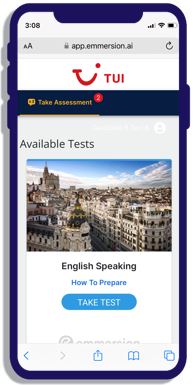How to Unblock Apple Pop Ups
Step 1 - Go to settings and scroll to your browser.
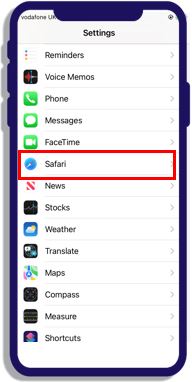
Step 2 - Scroll to Block Pop-ups and ensure the slider button is on the left and greyed out.
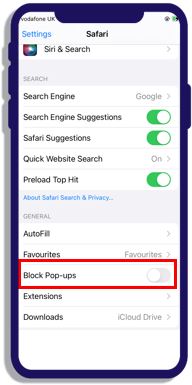
Step 3 - Go back to your homepage, click on the language test and allow pop up.
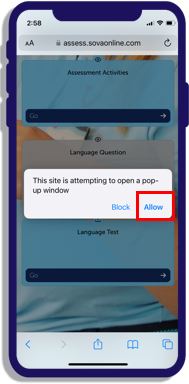
Step 4 - The language test will open in a new tab.